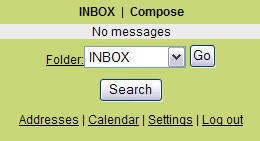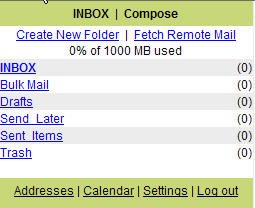| 24/7 Phone Support: 480-624-2500 | Main Online Help Center Log into Your Account |
|
Instructions for Using Your Cell Phone with Mobile Email Mobile Mail is Email Address Store's internet-based email system whereby you can access your email account using a web browser on your cell phone. You can send and receive email messages, manage an event calendar, and keep an address book of contacts. Mobile Mail allows you to access your email messages using any cell phone that is connected to the internet from anywhere via any cellular provider. To access Mobile Mail using the internet browser in your cell phone, go to mobilemail.yourdomainname. For example, if your domain name is "myname.com", the web address for accessing your email via a cell phone is http://mobilemail.myname.com. At that web page, log into your account using your email account name and password. The mobile mail interface is a "slimmed-down" version of our web-based email systen specifically designed to facilitate use on your cell phone. Mobile Mail is very easy to navigate -- you access features from the menus across the top and bottom of the page. You manage your folders from the left pane, and you can organize your email messages by moving them to the folders. When you read or compose messages, access your address book or settings, the information is displayed in the main part of the window.
|
|
Personal Email Address 1 mailbox 1GB of storage 1 year: $24.00 3 years: $20.00/year 5 years: $18.00/year |
|
Business Email Plan 5 email addresses 2GB storage 1 year: $48.00 3 years: $39.00/year 5 years: $36.00/year |
|
Unlimited Business Email Plan 5 email addresses unlimited storage 1 year: $64.00 3 years: $53.00/year 5 years: $48.00/year |
|
You@TheNameYouWant You create it... you own it! |
|
Access From Anywhere Use any computer, cell phone or tablet with internet access |
|
Advertising Free No ads of any kind |
|
Protection Included Spam, Virus & Phishing Fraud Protection |
|
Other Features Included Web Mail Email forwarding Email autresponder Online calendar Online file storage |
|
Private Registration Available Conceals your personal identity, protects you from spam, scams and prying eyes. |